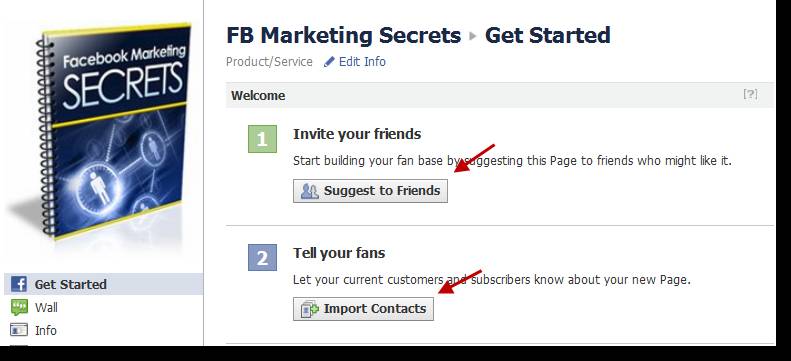 Once you have your incentive offer set up, it‟s time to get some Fans. You can start by inviting your friends and importing your contacts. If you have a lot of friends and don‟t want to select them manually, you can install this extension for Google Chrome that adds a Toggle All option.
Once you have your incentive offer set up, it‟s time to get some Fans. You can start by inviting your friends and importing your contacts. If you have a lot of friends and don‟t want to select them manually, you can install this extension for Google Chrome that adds a Toggle All option.https://chrome.google.com/webstore/detail/eibdjcmcmfggjoiaaoojhicjnkghbkbe
You can import contacts from Gmail, Yahoo, Hotmail, Skype and more.
You‟ll also notice that Facebook displays people that you might know and people who have mutual friends. So you can send them a friend request and they may visit your page.
Facebook only allows you to send friend requests to 20 people per day. If you exceed that limit, Facebook will not allow you to send friend requests for 2 days.
So you need to get people to send friend requests to you by joining their groups and liking their pages…
Then you simply approve their requests and you can have up to 5,000 friends in each Facebook account!
Here‟s how to find relevant groups and pages…
Enter keywords in the search box to find groups and pages related to your product or niche. Join as many groups as you can find and click the „Like‟ button on hundreds of pages.
Click the „Like‟ button next to each page:
Next, click „Groups‟ and then click „Join Group‟ next to each group:
Soon you‟ll have hundreds of people sending you friend requests, visiting your page, and becoming fans!
Every time someone clicks the „Like‟ button on your page, their friends are notified and they find out about your page as well.
Your page also appears in their „Likes‟ on their Facebook Profile and their friends can see your Page too. When they like or comment on one of your Page‟s updates, that update is also seen in their friends newsfeed!
And every time you make a status update, it‟s sent to everyone in your network of friends and fans!


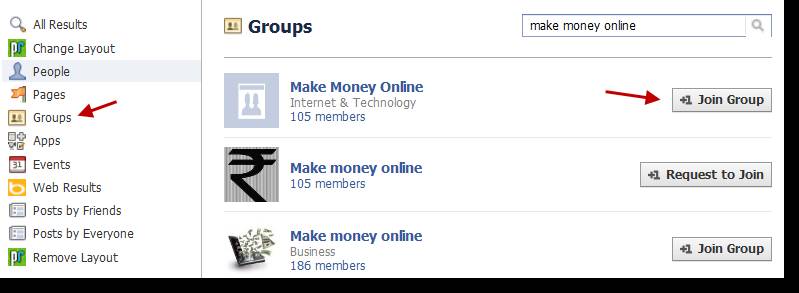
No comments:
Post a Comment